Have you ever dreamt of transforming your artistic vision into a vibrant, eye-catching fabric print? But before you unleash your inner designer and set your creativity loose, there’s a fundamental technical hurdle you need to overcome: color mode.
In the world of fabric printing, two color models dominate the scene: CMYK and RGB. While they might seem like cryptic acronyms to the uninitiated, understanding the difference between them is the key to unlocking the full potential of your project.
This blog delves deep into the fascinating world of color codes for fabric printing. We’ll explore the inner workings of CMYK and RGB, demystifying how each model creates colors and why they matter for printing on fabric. We’ll then navigate the common dilemma of choosing the right color mode for your project, guiding you through the design and conversion process. Finally, we’ll explore some additional factors to consider, like Pantone colors, white ink usage, and file formats.
What Is CMYK

CMYK stands for Cyan, Magenta, Yellow, and Key (Black). It’s a subtractive color model, which means it creates colors by layering inks on a white substrate (like fabric) to subtract light. Imagine colored filters stacked on top of each other. The more ink layers you add, the less light reflects, resulting in darker tones.
Here’s a breakdown of CMYK:
- Cyan: This ink represents a blue-green color.
- Magenta: This ink represents a purplish red color.
- Yellow: This ink represents, well, yellow!
- Key Black (K): Although black can be theoretically created by mixing cyan, magenta, and yellow inks, the resulting color often appears dull and muddy. That’s why a separate black ink is used for richer blacks and deeper shadows.
How CMYK Creates Colors:
Think of a white fabric as a blank canvas with all the colors of light reflecting off it. When you apply CMY inks, they absorb specific wavelengths of light. Here’s an example:
- Red Fabric: Red ink absorbs all colors except red. The red light wavelength is reflected back to your eyes, making the fabric appear red.
- Green Fabric: A combination of cyan and yellow inks absorbs red and magenta light wavelengths, reflecting only green.
Key Applications of CMYK:
- Printing Industry: CMYK is the dominant color model for most commercial printing, including fabric printing. It’s a cost-effective and reliable way to create a wide range of colors using just four inks.
- Design Software: While design software often uses RGB (Red, Green, Blue) as the default color mode, most programs allow conversion to CMYK for printing purposes.
What Is RGB
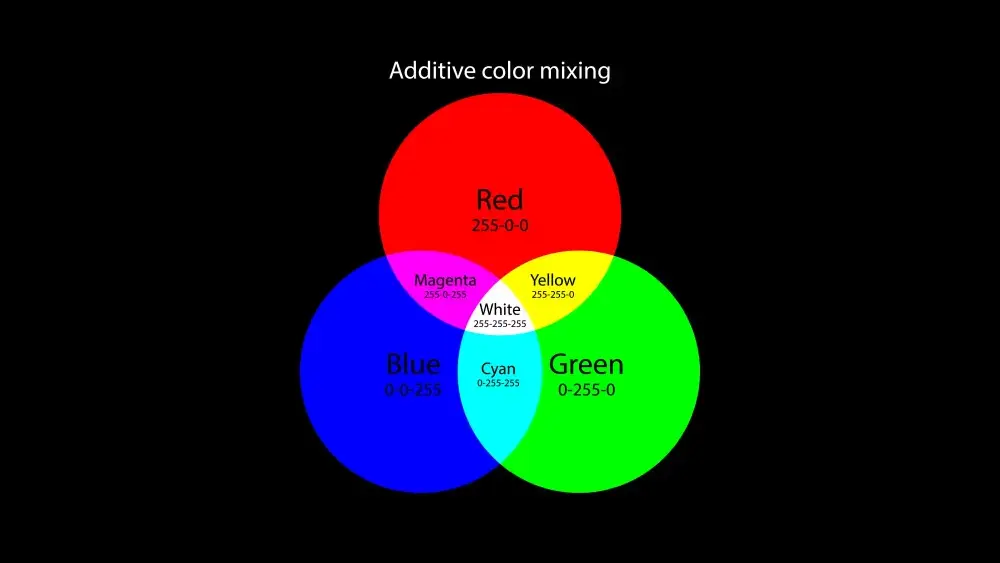
RGB stands for Red, Green, and Blue. It’s an additive color model, which means it creates a vast spectrum of colors by combining colored light sources. Unlike CMYK used in printing, RGB relies on emitting light to form colors, similar to how your computer screen displays vibrant images.
Here’s a deeper dive into RGB:
- Individual Colors: Each pixel on your screen consists of tiny red, green, and blue subpixels. By adjusting the intensity of each subpixel, a wide range of colors can be created. Brighter colors appear when the subpixels are closer together and emitting light at full intensity. Conversely, darker colors are formed when the subpixels are further apart and emitting less light.
- Additive Mixing: Unlike CMYK’s subtractive approach, RGB colors combine to create new colors. For instance, mixing equal amounts of red, green, and blue light creates white. Conversely, turning off all subpixels results in black, as no light is emitted.
CMYK vs RGB
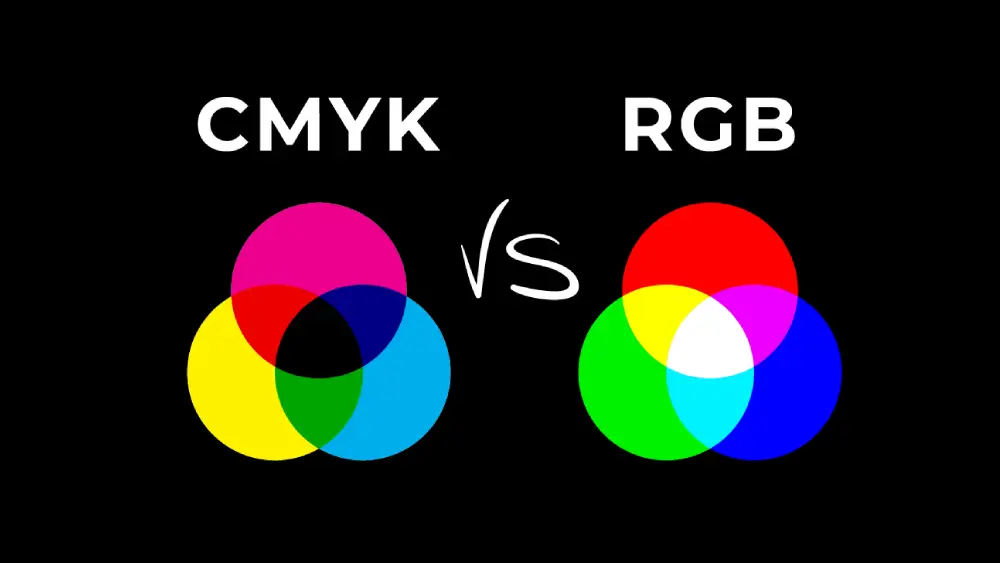
- CMYK (Cyan, Magenta, Yellow, Key Black): This subtractive color model is the workhorse of the printing industry. It builds colors by layering inks on a white substrate (like fabric). Imagine shining colored light through filters – the more ink layers you add, the less light reflects, resulting in darker tones. Key black, a pure black ink, is used for richer blacks and deeper shadows instead of mixing CMY inks.
- RGB (Red, Green, Blue): This additive color model forms the foundation of digital displays like computer monitors and phone screens. It combines colored light sources to create a vast spectrum of colors. The closer the red, green, and blue pixels are to each other, the whiter the image appears. Conversely, the further apart they are, the more intense the color becomes.
CMYK or RGB for Fabric Printing
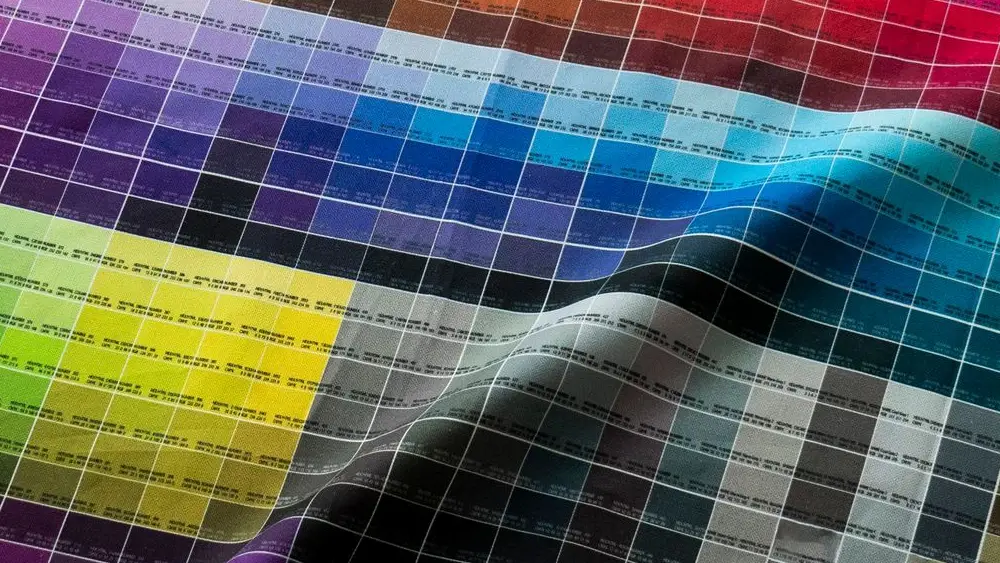
Fabric Printing: CMYK Reigns Supreme
When it comes to transforming your digital designs into vibrant fabric prints, the color mode you choose plays a crucial role. While RGB (Red, Green, Blue) dominates the digital world, CMYK (Cyan, Magenta, Yellow, Key Black) reigns supreme in fabric printing. Understanding the difference between these two color models is key to achieving the stunning results you envision.
Why CMYK for Fabric Printing?
Fabric printing is a subtractive process. Imagine layering colored filters on top of each other. With CMYK inks, the more layers you add, the less light reflects, resulting in darker tones. Here’s how it works:
- Cyan, Magenta, Yellow: These inks absorb specific light wavelengths, creating a vast range of colors when combined.
- Key Black (K): Mixing CMY inks can produce a muddy black. A dedicated black ink ensures richer blacks and deeper shadows.
RGB: A Flawed Hero for Printing
RGB is an additive color model, ideal for digital displays like computer monitors. It combines colored lights (red, green, and blue) to create a vast spectrum. However, it’s not suitable for fabric printing for a few reasons:
- Light vs. Ink: RGB relies on emitting light, not the ink absorption of fabric printing. This can lead to color discrepancies between your digital design and the final printed fabric.
- Wider Gamut vs. Limited Gamut: RGB displays a wider range of colors than CMYK inks can achieve. This means some vibrant colors on your screen might not translate perfectly to fabric.
Navigating from RGB to CMYK:
While most design software programs default to RGB, don’t worry! Here’s how to bridge the gap:
- Create in RGB: Utilize the full spectrum of colors available in RGB for your initial design.
- Convert to CMYK for Printing: Before sending your design for printing, convert it to CMYK. Most software allows this conversion within the program.
- Soft Proofing: Utilize this feature to preview how your design will translate to CMYK colors on fabric. This allows for adjustments before sending the final file.
Additional Considerations for Fabric Printing:
- Pantone Colors: If your design requires specific brand colors, consider using Pantone Matching System (PMS) inks. These pre-mixed inks offer a wider range of colors than CMYK.
- White Ink: For dark fabrics, some printing methods use white ink as a base layer to ensure vibrant color reproduction.
- File Format: Consult with your fabric printer about the preferred file format (e.g., .ai, .eps, high-resolution .jpg or .png).
Embrace the Power of CMYK:
By understanding CMYK and how it works with fabric printing, you’ll be well on your way to:
- Achieving accurate color reproduction.
- Avoiding potential color shifts and disappointment.
- Collaborating effectively with your fabric printer.
So, unleash your creativity, embrace the power of CMYK, and watch your vision come to life in stunning fabric prints!
Why Does Color Mode Matter in Fabric Printing?
The choice between CMYK and RGB boils down to the fundamental difference between how light creates colors on screens and how inks create colors on fabric. Fabric printing is a subtractive process, so CMYK aligns perfectly. Inks absorb specific wavelengths of light, reflecting the remaining colors to our eyes. This is why a printed red fabric appears red – it absorbs all colors except red, which gets reflected back.
On the other hand, RGB relies on the emission of light. Each pixel on your screen emits red, green, or blue light at varying intensities, mixing to form the colors you see. This is why a digital image of a red fabric might appear more vibrant than the actual printed fabric because screens can display a wider color gamut (range) than printing inks can achieve.
Here’s a table summarizing the key differences:
| Feature | CMYK | RGB |
|---|---|---|
| Color Model | Subtractive | Additive |
| Color Creation | Layering inks on a white background | Combining colored light sources |
| Suitable for | Printing | Digital displays (monitors, phones) |
| Color Gamut | Limited | Wider |
CMYK vs. RGB Dilemma in Fabric Printing
So, which color mode should you use for your fabric printing project? Here’s a breakdown based on your workflow:
- Working with Design Software: Most design software programs are set up for RGB by default. This is ideal for creating your initial designs as it allows you to utilize the full spectrum of colors your screen can display.
- Converting to CMYK for Printing: Once your design is finalized, you’ll need to convert it to CMYK for printing. Most software allows for this conversion within the program. However, be aware that some colors in your RGB design might not translate perfectly to CMYK due to the limitations of printing inks.
Tips for Managing the Conversion:
- Soft Proofing: Use the “soft proofing” feature in your design software. This simulates how the final printed colors will appear on fabric based on the chosen CMYK profile. It allows you to identify potential color shifts and make adjustments before sending the file to print.
- Communicate with Your Printer: Discuss your desired color scheme with your fabric printer beforehand. They can advise you on any potential limitations with specific colors and offer suggestions for achieving the closest possible match.
Beyond CMYK and RGB: Additional Considerations for Fabric Printing
While CMYK is the standard color mode for fabric printing, here are some additional factors to consider:
- Pantone Colors: If your design utilizes specific brand colors or relies on a very specific shade, you might need to use Pantone Matching System (PMS) spot colors. These pre-mixed inks offer a wider range of colors than CMYK can achieve.
- White Ink: Some fabric printing techniques like direct-to-garment (DTG) printing utilize white ink as a base layer on dark fabrics. This allows for accurate reproduction of brighter colors that might otherwise be muted when printed directly on dark fabric.
- File Format: When saving your design for printing, consult with your fabric printer about the preferred file format. Common formats include .ai, .eps, and high-resolution .jpg or .png files.
Conclusion
The world of color can be a powerful tool, but navigating its intricacies for fabric printing can feel like deciphering a secret code. Now, you’ve unlocked the mysteries of CMYK and RGB!
Remember:
- CMYK reigns supreme for fabric printing. Its subtractive approach aligns perfectly with how inks interact with fabric to create color.
- Embrace the power of CMYK conversion. While you can design in RGB, convert your final design to CMYK for accurate printing. Utilize soft proofing to preview potential color shifts and make adjustments.
Ready to transform your artistic vision into a vibrant fabric masterpiece?
- Research fabric printers: Explore their capabilities and discuss your color requirements.
- Experiment with design software: Utilize the vast color options of RGB for design and then confidently convert to CMYK for printing.
- Embrace the journey: Mastering color can be an ongoing adventure. Don’t be afraid to experiment and learn from each project.
With your newfound knowledge of CMYK and the right tools at your disposal, you’re well on your way to creating stunning fabric prints that burst with color and bring your vision to life!
